Step 1: Sign up
Click Sign up in the menu bar.
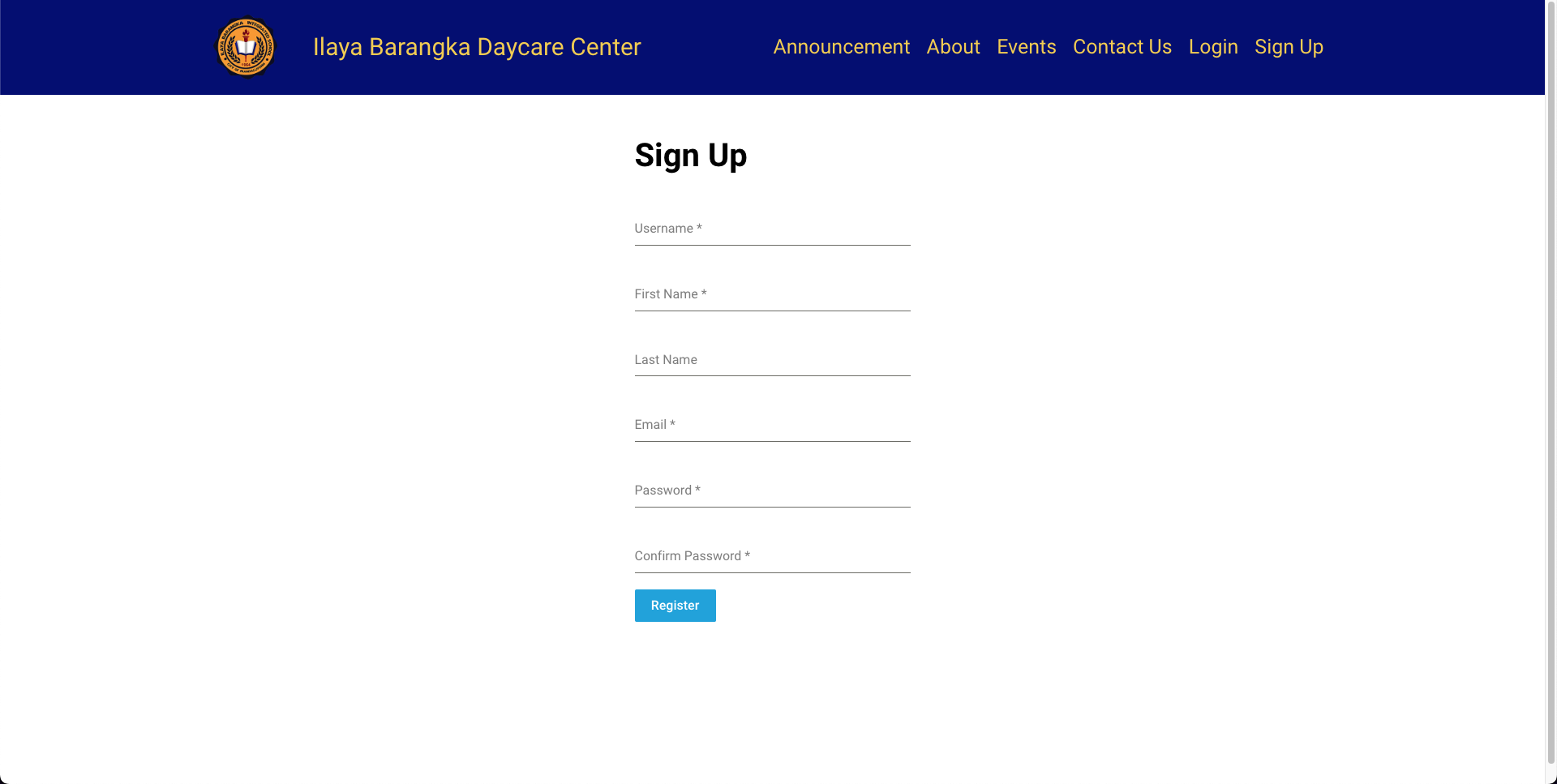
Step 2: Account Approval
Wait for email confirmation.
Step 3: Login
Once approved. Click Log in on the menu.
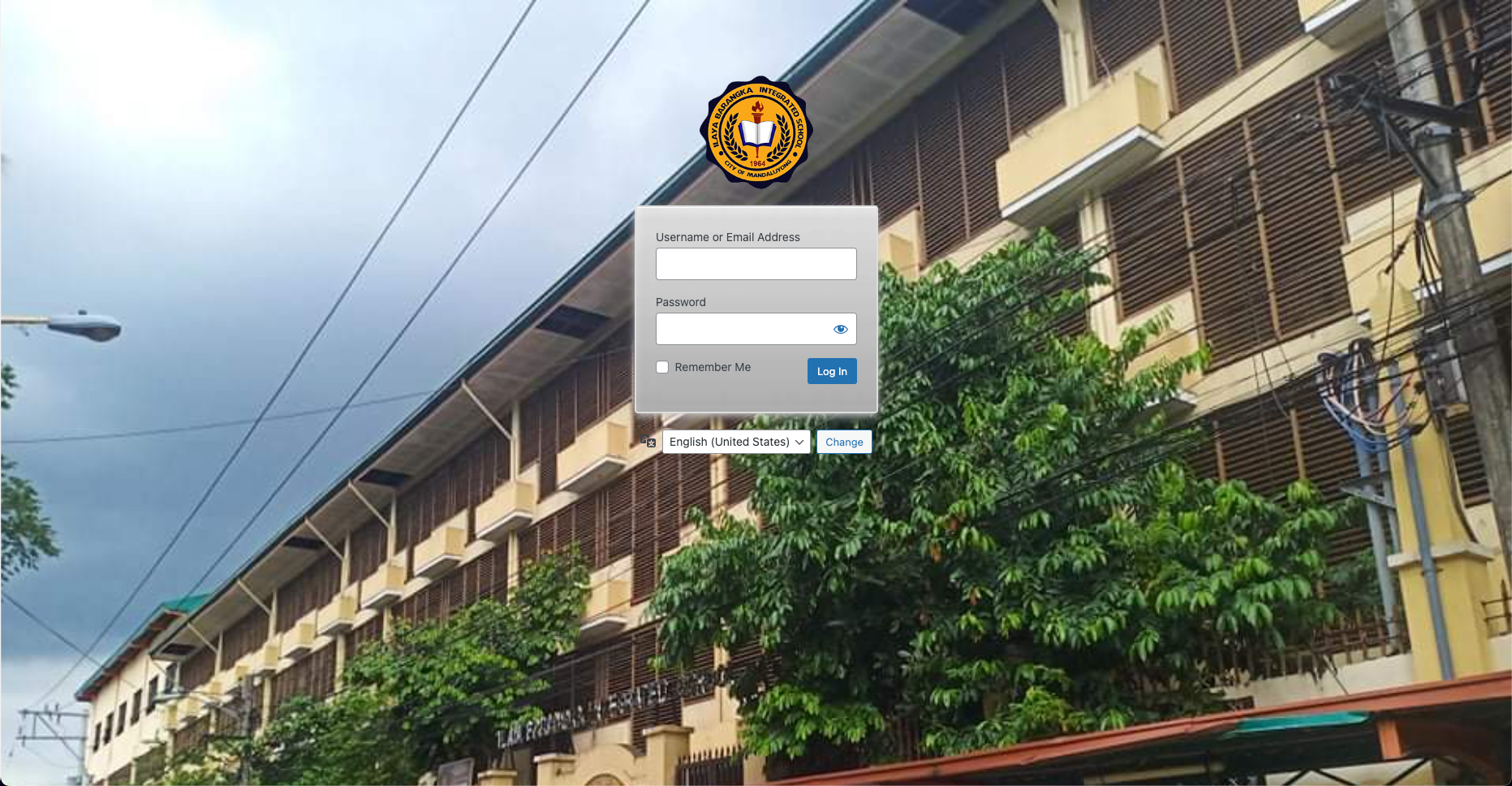
Step 4: Setup two-factor authentication
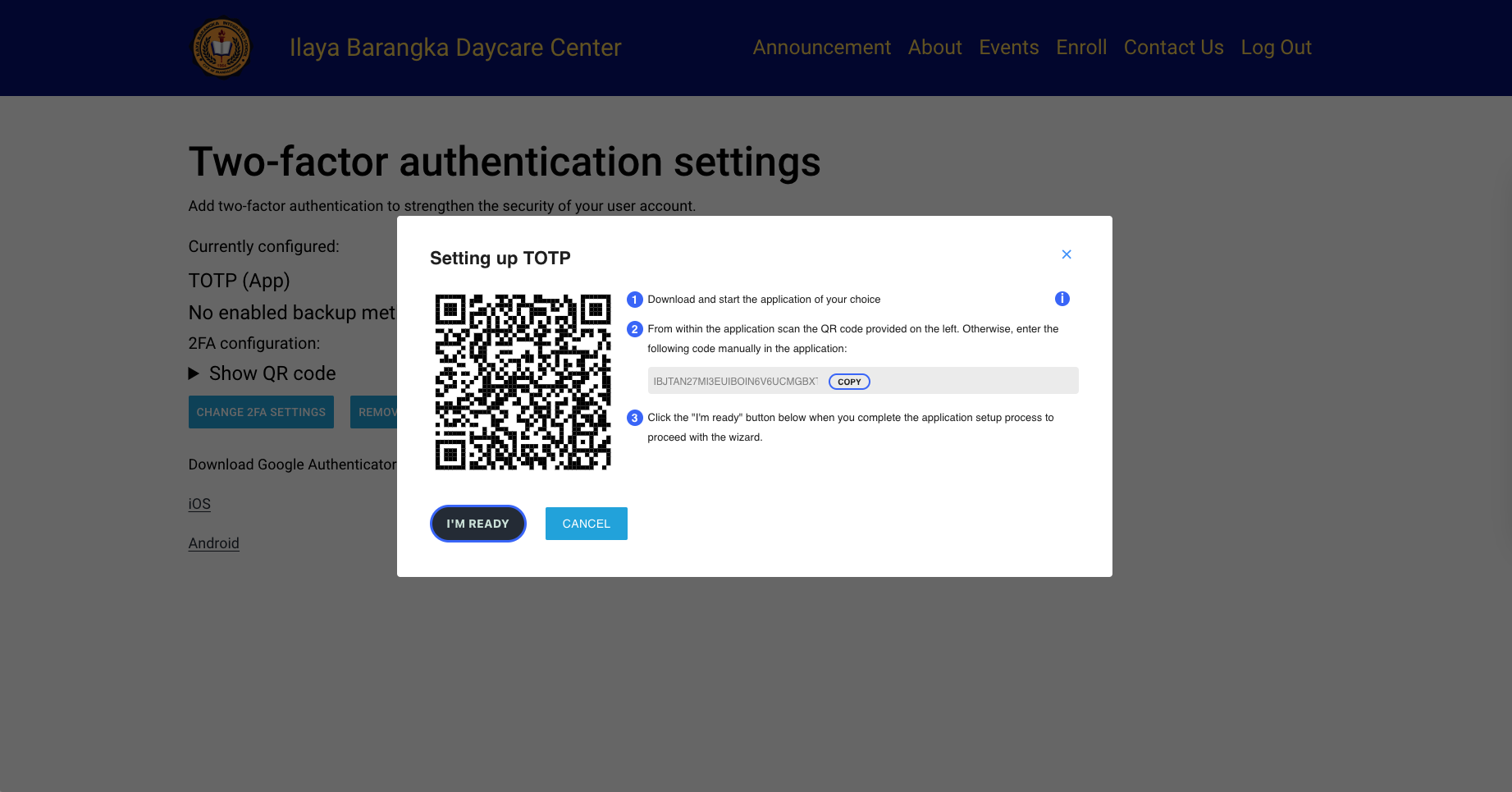
Step 5: Enrollment
- Click Enroll on the menu bar
- Input all the necessary/required fields.
- Click ‘Enroll’
- Wait for approval

